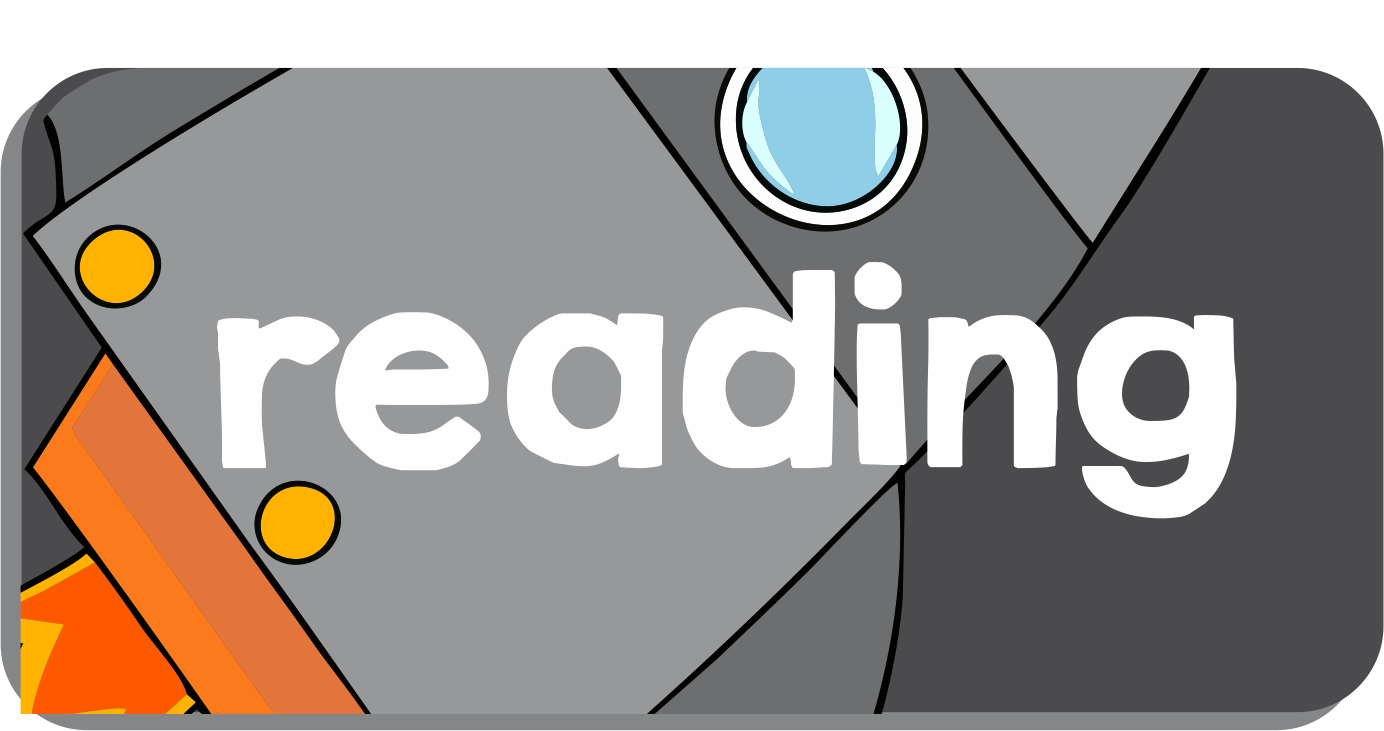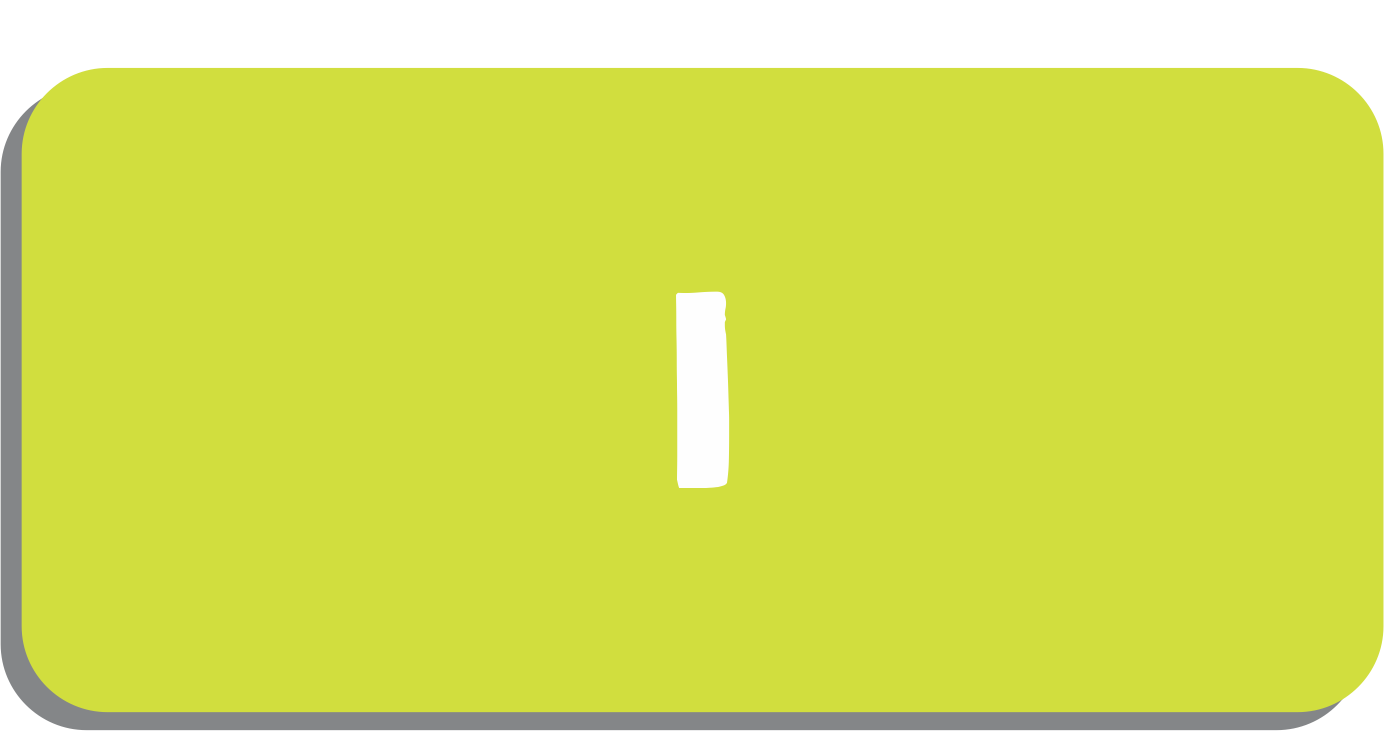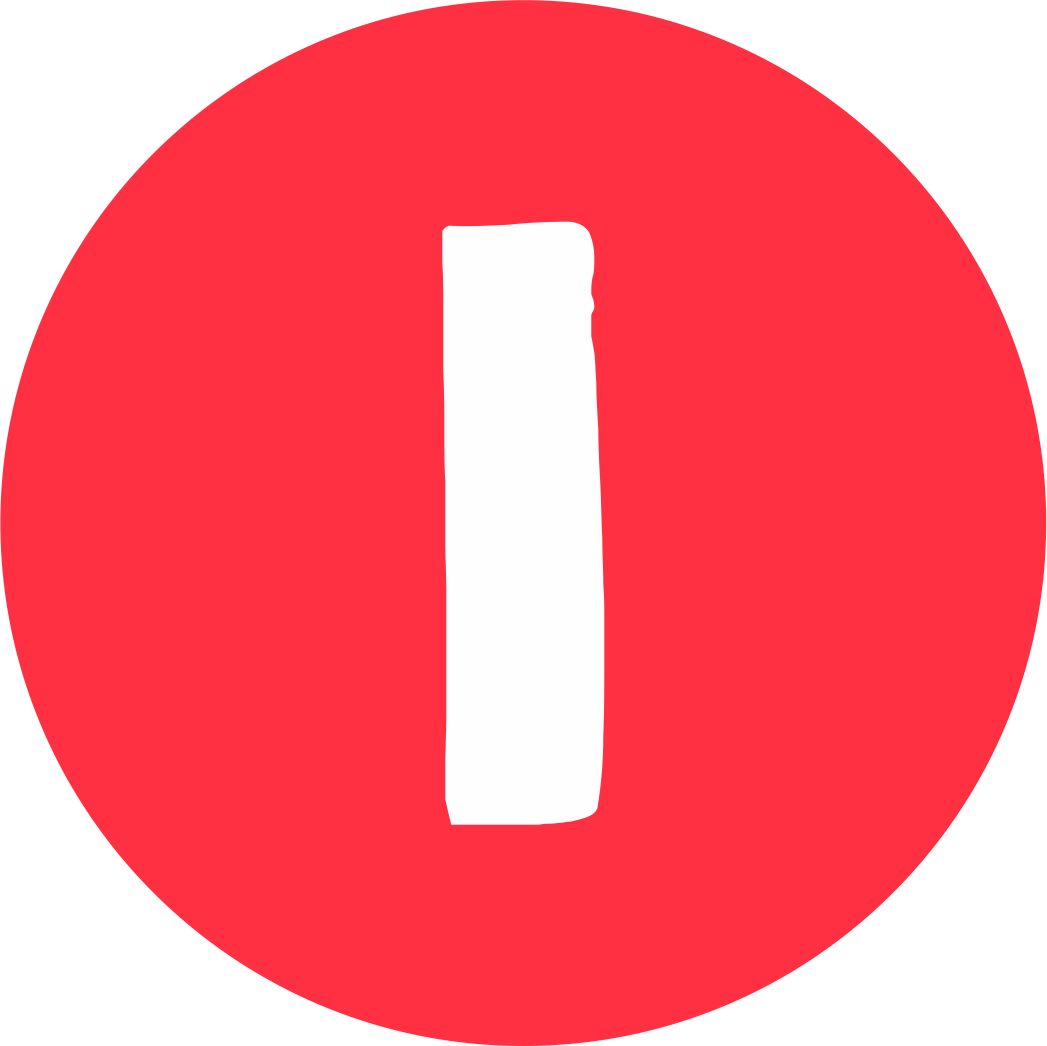Letter Y Practice for Beginning Readers
This page includes a collection of fun, interactive activities to help students learn the letter Yy—including how to recognize it, write it, and hear its sound.
Each activity opens in a new tab so students can return to this page easily when ready for the next step.
⚠️ Common Sense Precaution: Model how to exit out of a tab immediately after a video has played. Cool Kindergarten does not recommend students click through to view other videos on the “suggestions” screen that shows at the end of some videos.
Discover a variety of free, online kindergarten-friendly letter Y activities designed to build early reading and writing skills. Students will practice letter recognition, beginning sounds, handwriting, and visual discrimination through songs, games, and videos.
Here’s what’s included on this page:
- Letter Factory Video Clip: Letter Yy – Watch the popular video segment introducing the sound of Y.
- Starfall Letter Yy Activity – Practice identifying and reading the letter Y through a fun interactive lesson.
- Letter Yy Puzzle – Strengthen letter recognition with a simple drag-and-drop puzzle.
- What Begins with /y/ – Listen and identify objects that begin with the /y/ sound.
- Letter Y Song – Sing along to reinforce the letter sound and connect it to everyday words.
- Search n’ Find – Build visual discrimination skills by finding both uppercase and lowercase y’s, plus items that start with /y/.
- Letter Quest – Learn how to correctly form uppercase and lowercase y through short videos and an adventure-style game to learn the handwriting starting dots.
- Students should work through the numbered activities in order.
- Each activity link opens in a new browser tab, so students can play/complete an activity, then exit out to easily return to this page to move on to the next activity without distraction.
⚠️ Common Sense Precaution: Model how to exit out of a tab immediately after a video has played. Cool Kindergarten does not recommend students click through to view other videos on the “suggestions” screen that shows at the end of some videos.